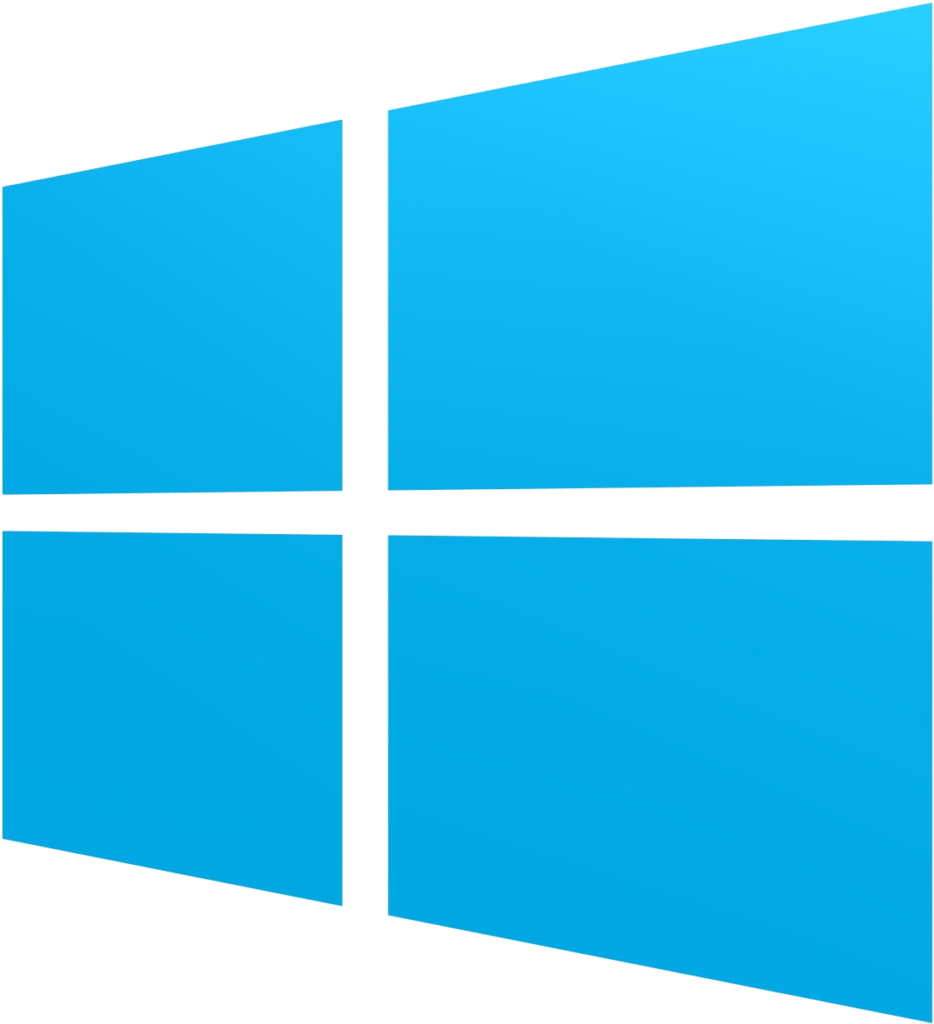Developing Windows apps, often for the Universal Windows Platform (UWP), follows a structured process that involves the following key steps:
- Idea and Conceptualization: Begin by defining the app’s purpose, target audience, and key features. Outline the app’s functionality and design.
- Design and User Interface (UI): Create the app’s visual design and user interface. This includes wireframing, prototyping, and designing a user-friendly and visually appealing layout.
- Coding: Write the app’s code using programming languages such as C# or C++ and tools like Visual Studio. Developers build the app’s functionality and logic.
- App Architecture: Design the app’s architecture, database integration, and any backend components. Ensure it aligns with the Universal Windows Platform.
- Testing: Rigorously test the app for functionality and performance. Use emulators and physical Windows devices to identify and fix bugs.
- Packaging: Prepare the app for distribution by creating an app package. This includes creating necessary certificates and manifest files.
- Microsoft Store Submission: Submit the app to the Microsoft Store, providing descriptions, screenshots, and other required information. Microsoft reviews the app to ensure compliance with their guidelines.
- Updates and Maintenance: Continuously update and maintain the app to remain compatible with new Windows versions, enhance functionality, and address user feedback and bug reports.
Collaboration among developers, designers, and quality assurance teams is essential during the development of windows apps. Monitoring user feedback, responding to reviews, and keeping the app up to date are critical to ensure its continued success and user satisfaction.
Are you ready to create your own Windows app?